Accops Single Sign On
Setting up the single sign-on (SSO) between Accops Identity Broker and Office 365, Salesforece, Gsuite and Multiple cloud based SaaS Applications.
Accops supports both IdP (Identity Provider) and SP (Service Provider) initiated Single Sign On (SSO)
IDP Initiated Single Sign on (SSO)#
In IDP Initiated Login, SAML request is initiated from Accops Gateway.
- An Enduser first authenticates through Accops IDP by login into Accops Digital Workspace.
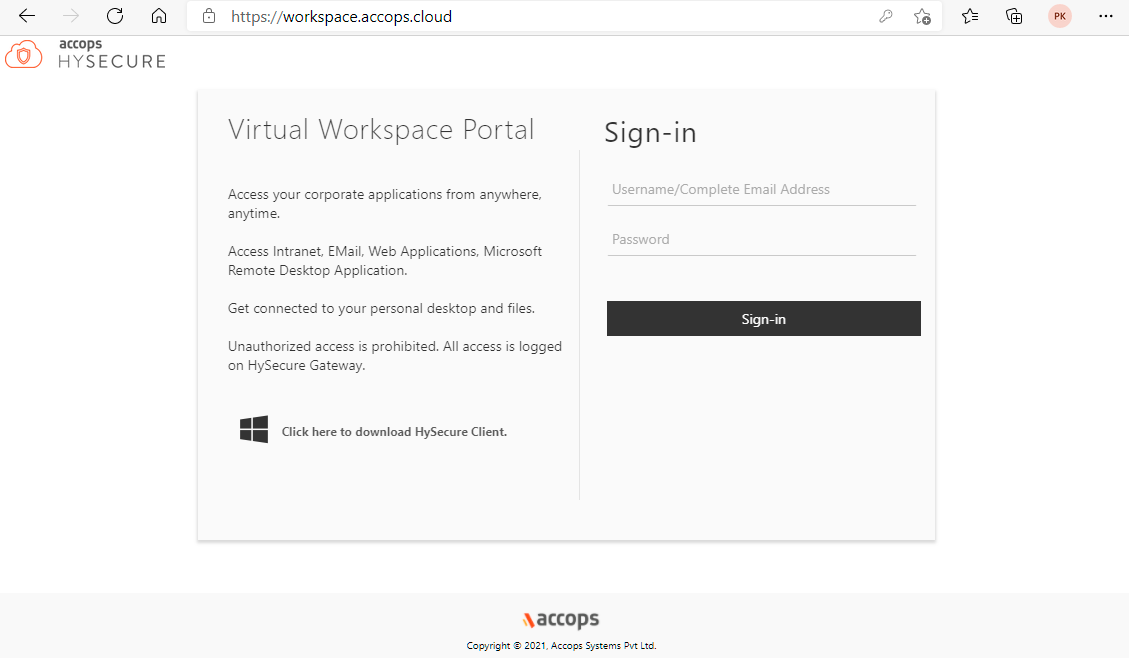
- After Successful Autentication, Enduser will be redirected to Accops Workspace Portal with assigned SaaS applications.
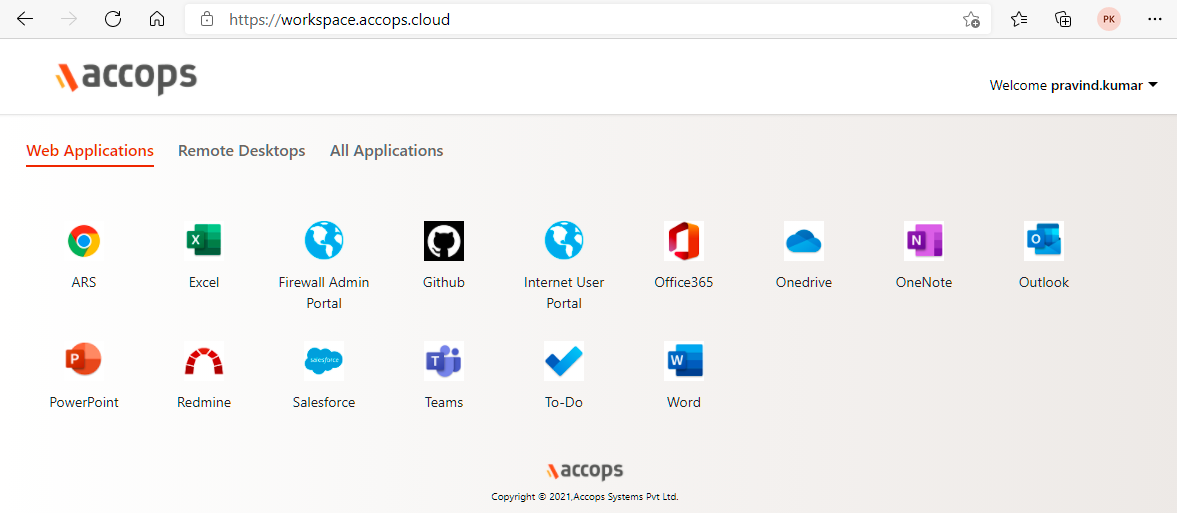
SP Initiated Single Sign On (SSO)#
In SP Initiated Login, SAML request is initiated by SaaS Applications.
- An Enduser tries to access SaaS Application (For Example: Office 365 Portal) by going to Service Provider Microsoft Online Portal ( https://office.com)

- It will redirect to Accops Identity Provider Sign-in Page
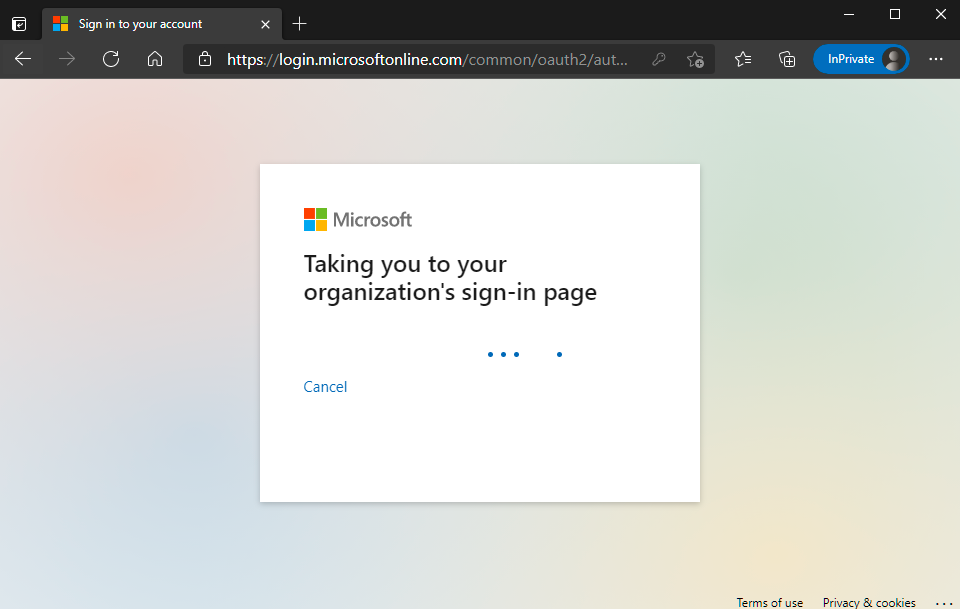
- Enter Authentication details and click on Sign-In
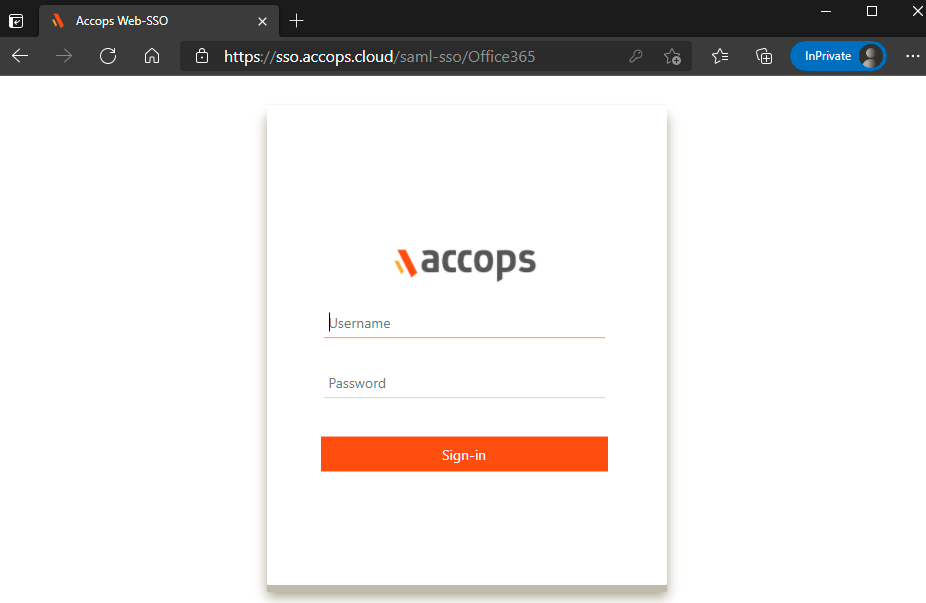
- Choose Multi Factor Authenication Method
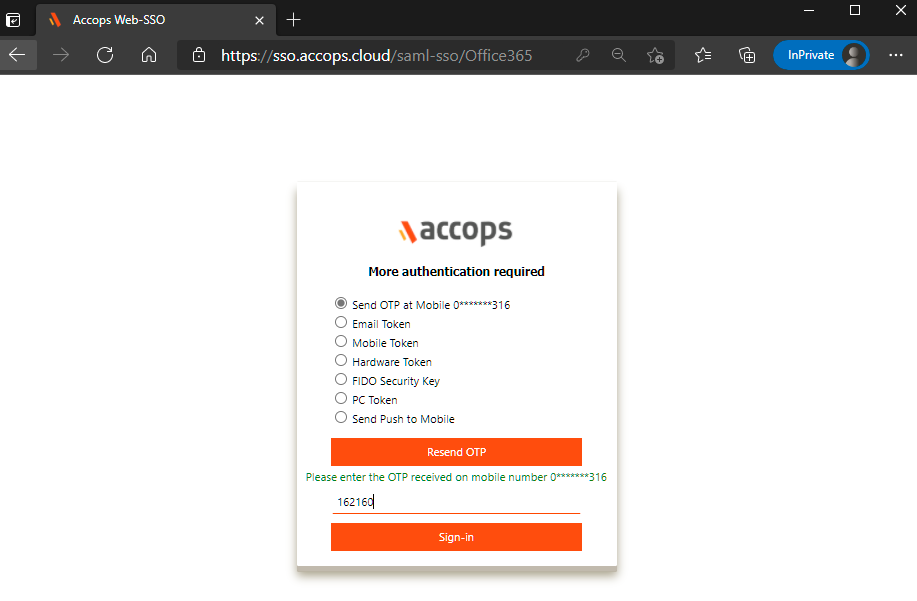
- Select Stay Signed in?
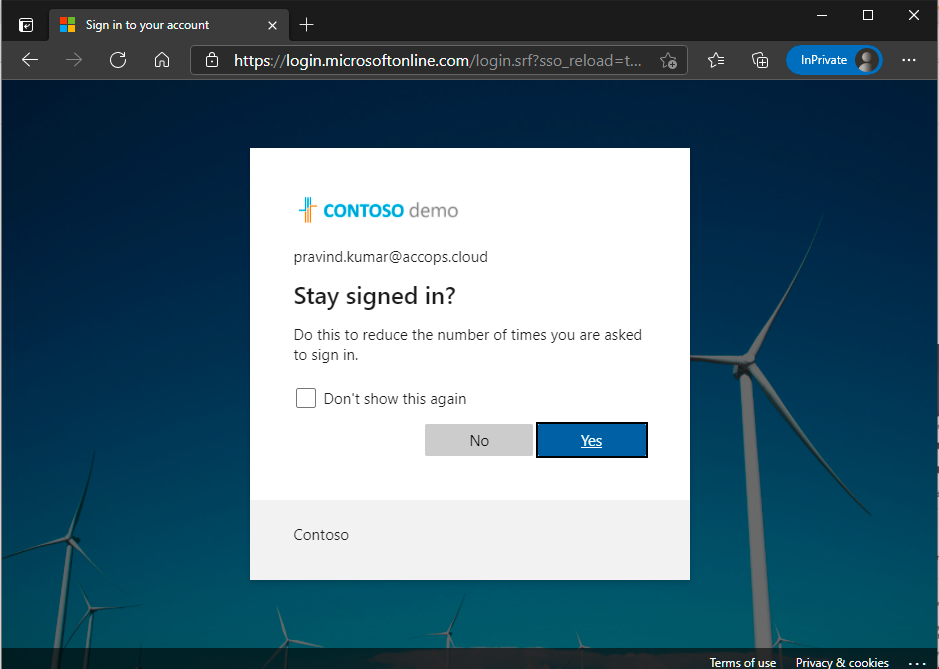
- Here they can login with Accops login credentials and Access their SaaS Application.
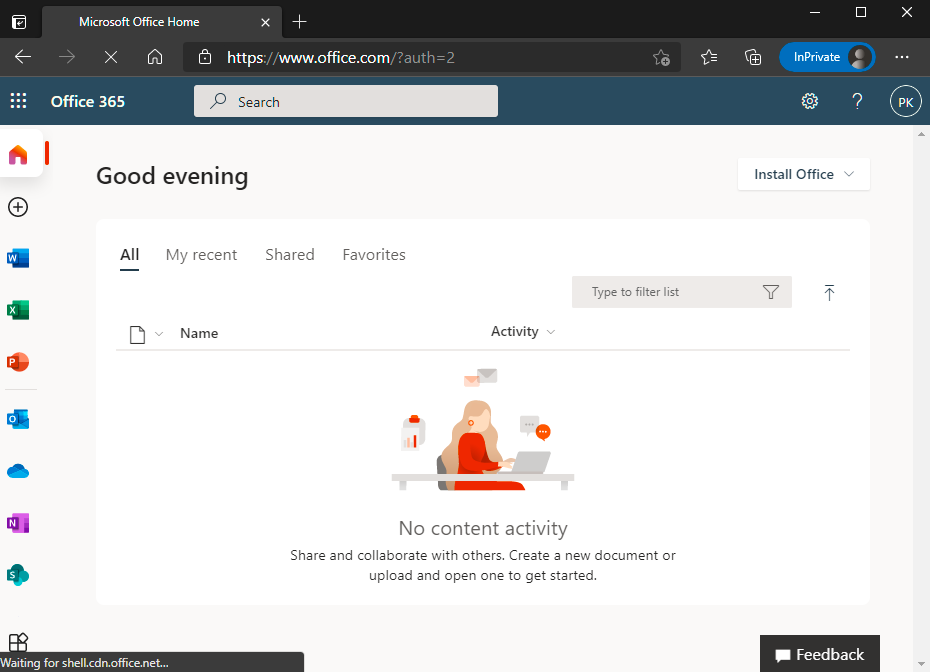
Help/Support#
Please send a mail to support@accops.com for further help/Support.